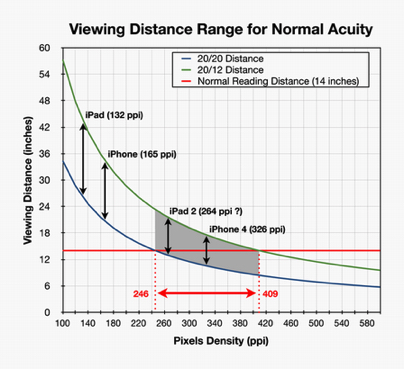"Retina Display" in the next iPad?
Part 1: Visual Ergonomics

Part I: What would a Retina Display for the iPad 2 look like when taking Visual Ergonomics constraints into account?
Ideally an iPad with a "Retina Display" should have the same resolution as the display found in the iPhone 4 and iPod touch 4G, that is with a pixel density of 326 pixels per inch (ppi). Assuming the same size (9.7" diagonal) and the same 4:3 aspect ratio as the first iPad generation, this would lead to an exact resolution of 2530 x 1898, or 2560 x 1920 as the nearest standard QSXGA resolution with a pixel density of 330 ppi.
However if history tells us anything, one could as well expect a resolution twice of the original iPad, that is a 2048 x 1536 QXGA resolution at 264 ppi. This 2x improvement in resolution would logically follows the improvement brought by the "Retina Display" to the iPhone and iPod touch (from 480 x 320 to 960 x 640). This would also simplify iOS developers' life by simply having to create images with twice the resolution when upgrading their apps for the iPad 2 as they have done when upgrading to the latest generations of iPhone and iPod touch.
Some blogs have questioned whether anything less than a 326 ppi display can still be called a "Retina Display", some have even argued that the iPad doesn’t need an improved resolution [9to5mac]. So let's look at what visual ergonomics tells us!
Visual Acuity Constraints
The chart below illustrates the visual acuity constraints on the range of appropriate viewing distances as function of the pixel density of a display. The blue and green plots indicate the viewing distance compatible with the 20/20 and 20/12 visual acuities as function of the pixel density. As explained in our previous blog, the 20/20 and 20/12 acuities define the lower and higher limits in normal visual acuity. The range of viewing distances between the blue and the green plots corresponds to those distances that are compatible with normal visual acuity, that is the distances above which a normal eye is unable to distinguish individual pixels. As expected viewing distance and pixel density are inversely proportional: the lower the pixel density is, the larger the acuity-compatible viewing distances are.
The horizontal red line specifies the normal reading distance (14" or 35 cm) and the pixel density range indicated in red (from 246 to 409 ppi) corresponds to the intersection of the reading distance with the 2 acuity-constrained plots shown in blue and green. The greyed out area emphasizes the range of pixel densities compatible with a normal reading distance and the range of normal visual acuity.
We indicated with the black double arrows what the range of viewing distances is for the different iOS devices: with its low pixel density the iPad requires the largest viewing distances while the iPhone 4, with its high pixel density, requires the shortest distances. For comparison purpose, we also indicated the range of viewing distances for a putative iPad 2 with a pixel density of 264 ppi. Both the putative iPad and iPhone 4 are inside the greyed out area and are thus compatible with the normal reading distance. The pixel density for the iPhone 4 is right in the middle of this range strengthening the fact that Apple has chosen the best trade-off in terms of visual ergonomics!
Resolution Constraints
Now let's look at the other potential standard resolutions with the same 4:3 aspect ratio as the original iPad. The table below compares them in terms of pixel density, pixels increase, and the required distance (in inches) and field of view (diagonal FOV in deg) compatible with the 20/20 and 20/12 acuities that define the range of normal acuity. The viewing distances recommended by the SMPTE (minimum of 30 deg horizontal viewing angle) and the THX (maximum of 36 deg horizontal viewing angle and minimum of 26 deg) Certification Standards have been also indicated for the iPad display with a 9.7" diagonal.
RESOLUTION
DENSITY
(ppi)Pixels
Increase20/20 ACUITY
20/12 ACUITY
SMPTE
THX
Distance
FOV
Distance
FOV
Distance
FOV
Distance
FOV
1024 x 768
XGA132
x 1
26"
21º
43"
13º
<14.5"
>37º
12" < 17"
45º > 32º
1280 x 960
SXGA165
x 1.6
21"
26º
35"
16º
1440 x 1080
HDV1080186
x 2
19"
29º
31"
18º
1600 x 1200
UXGA206
x 2.4
17"
32º
28"
20º
2048 x 1536
QXGA264
x 4
13"
41º
22"
25º
2560 x 1920
QSXGA330
x 6.3
10"
50º
17"
31º
The 4 lower resolutions are not compatible with the concept of "Retina Display": their minimum viewing distance compatible with a 20/20 acuity is far too large for a comfortable use (remember that 20/20 is only the lower limit of the normal visual acuity). Moreover their fields of view in the normal acuity range are too narrow to provide a theatre experience when watching movies (of course bringing the iPad closer to your eyes will increase the field of view, but the individual pixels would be also visible...). Note that the 1280 x 960 resolution at 165 ppi has the same pixel density as the iPhone and iPod touch devices before the introduction of the "Retina Display".
As expected, the two highest resolutions are the most compatible with the concept of "Retina Display": their viewing distances compatible with the range of normal acuity are consistent with a normal use of the iPad either as an e-book reader (as already emphasized in the above chart) or a movie player device providing a near theatre experience. The 2048 x 1536 resolution appears to be a good enough trade-off in terms of visual ergonomics:
- It spans the full range of normal acuities at comfortable viewing distances (typically between 14" and 20" when holding the iPad on the lap),
- It provides a slightly broader range of viewing distances inside the acuity constraints,
- It provides a field of view wide enough to enjoy movies,
- It is exactly twice the resolution of the current generation of ipad which would simplify the images rescaling by the iOS developers and keep them sharp and crisp [tipb].
In the next 2 parts, we will look at the technological and business factors that may affect the use of an improved LCD display in future iPads (Part II available here).
William H.A. Beaudot, PhD
Founder & Chief Scientist
KYBERVISION Consulting, R&D
We have released our "Visual Acuity XL" app for iPad for measuring "Far Visual Acuity". We hope that the improved resolution in the iPad 2 will allow our app to measure also "Near Visual Acuity".