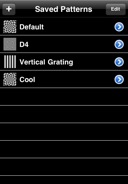Patterns v1.5
Create Colorful Visual Art using your Math Skills!"Patterns" is a 2D graphing calculator to create an infinity of colorful image patterns from mathematical expressions. "Patterns" can help students improve their math skills by developing some visual intuition of 2D mathematical expressions as function of Cartesian (x,y) or polar coordinates (r, theta). Using "Patterns" graphic designers can create fancy icons or illustrations, and vision scientists can recreate their favorite visual stimuli for publication purposes or create new ones right from their iPad without any need for scientific desktop software like Matlab or Mathematica. For the iPad version: check out "Patterns XL" here. Multiple expressions with quasi-unlimited number of variables can be combined to produce simple or complex patterns. Pattern images can be saved to the device's Photos Album at various resolutions, and their formulas can be exported through email with embedded previews. A list of favorite patterns can be also stored for later editing or archival purposes.
"Patterns" is easy to use:
1) In the main view:
- The name of the currently edited pattern appears at the top of the main panel ("Default Pattern" indicates the temporary pattern),
- Touch the mathematical expression to edit it: both standard keyboard and calculator-like keyboard are available,
- The expression background turns red when a syntax error occurs, and white when the expression is valid,
- Press the "Update" button to validate the expression and return to an updated preview of the pattern,
- An alert presents an error message to explain why the pattern cannot be computed,
- Touch the pattern preview to export its image to Photos Album at one of the available resolutions, or email its formula with a preview,
- Press the "Favorites" button to display a list of favorite patterns,
- Press the "Info" button to access the Settings section,
2) In the "Favorites" view:
- To replace the formula of the "Default" pattern, press the small icon preview of a favorite pattern,
- To create an empty new pattern, press the '+' button,
- To duplicate a pattern in the list of favorites, select it and provide a new name,
- Press the "Edit" button to remove or rename any favorite pattern (except the "Default" pattern), or to reorder the favorites list,
- To return to the main panel and visualize the expression and preview of any favorite pattern, press its blue disclosure button,
3) In the "Settings" view:
- Some post-processing to apply on the pattern preview can be specified,
- The visualization mode (brightness or contrast) can be customized for both achromatic (z) and chromatic images (zr, zg, zb): contrast patterns are defined in [-1,1] range, and brightness patterns in [0,1] range,
- The size of exported images through e-mail is also customizable,
- Press the "Help" button to access the documentation section.
Each mathematical formula, z = f(x,y,r,theta), describes the gray or color components (z, zr, zg, zb) of the pattern as function of Cartesian or polar coordinates. Find below some beautiful examples created with "Patterns".
Contrast Basics: Luminance modulation along each axis (x, y, r, theta)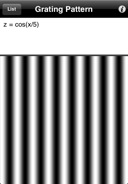
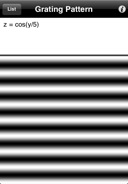


Combining Axes before and after the Modulation
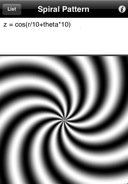


Color Basics: simply replace contrast z in [-1,1] range by brightness zr, zg, and zb in [0,1] range



Patterns for Vision Scientists
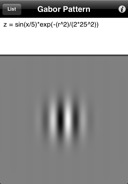


RELEASE HISTORY
Version 1.5 (Sept 22, 2009):
- Support for in-application email capability under iPhone 3.*,
- Fix issue with disclosure button in favorite list when running OS 3.1.1,
- Fix issue with saved preferences,
- Fix a rare computation bug.
Version 1.4 (May 17, 2009):
- "Get Started" moved to Help section,
- Addition of custom size for emailed patterns in Settings section.
Version 1.3 (April 5, 2009):
- Several bugs fixed,
- Addition of brightness and contrast modes in Settings,
- Addition of Help section available from Settings view,
- Default pattern can be replaced by pressing the small preview icon in favorites list,
- New colorful icon.
Version 1.2 (March 7, 2009):
- Several bugs fixed,
- Addition of & (AND) and | (OR) operators in "Math" keyboard,
- Improvements of editing mode for favorites list (reordering),
- Email export of formulas now embeds pattern previews,
- Support for colored pattern through RGB components (zr,zg,zb outputs)!
Version 1.1 (February 17, 2009):
- Several bugs fixed,
- Addition of advanced functions (convolution/filtering through 2D FFT, Fourier magnitude & phase, 2D noise, normalization, and more),
- Improved help with functions list,
- Addition of email export for current and favorites formulas.
Version 1.0 (January 16, 2009):
- first released version on AppStore.